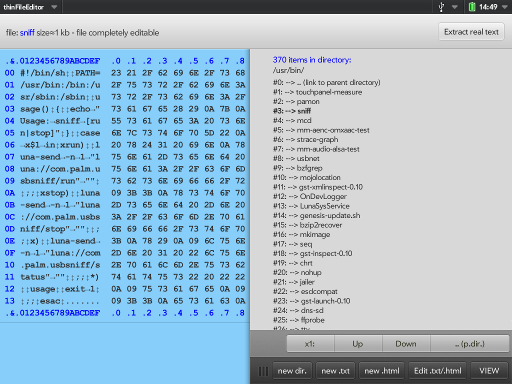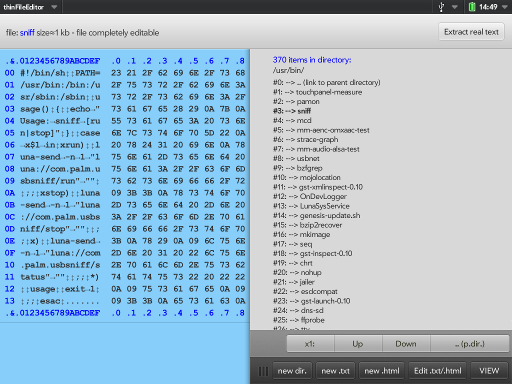-->
goto: app-overview
ThinFileEditor - Help-Page
(Hier gehts zur deutschsprachigen Version !)
This is the advanced version of the free 'thinFileViewer'.
'ThinFileEditor' gives you back nearly complete control over the tPad's
ssd and has much more features:
- Browse all contents of the 'ssd' (keep in mind that some of them are
protected or read only)
- Create or edit text files up to 64 kB and save them locally under a
new name (file size will be extended as soon as webOS can handle this).
- Create or edit html files up to 64 kB. Save them locally, check their
layout instantly or launch them with the webOS browser to check
javascript code.
- Create or remove empty directories.
- Remove files.
Interested? 'ThinFileEditor'
is ready to download here!
At launch 'thinFileEditor' shows all items of the '/media/internal/'
folder and you can decide whether to open a file of to browse the 'ssd'.
If a file is opened the first 6 kBytes will be shown by a 'hex'
viewer
or an app which can handle this file will be launched.
Navigation through the directories is handled via buttons to prevent
inputs by mistake. If a file is
opened
in 'hex'-mode
the left column will show all characters that can be 'printed' by webOs
or a red '│'.
'Carriage return', 'line feet', 'tab' or spaces are masked to avoid
layout issues. Red characters indicate a 'non-ascii-standard'.
The right side contains the 'hexadecimal' code: red characters show
that there is a 'double-value' byte
which is displayed after each line and green 'hh' represent byte code
65533 (hxFFFD).
In case of problems, remarks or questions concerning this app don't
hesitate to post
them here
or send an email to webmaster[at]knoopnet.de.
Changelog:
1.2.6 released 15.Jul.2011
supported text files for viewing: .conf, .csv, .js, .json, .log,
rc, .rtf .sh, .shm and .xml
crash reports: none
known issues: strange webOS related cursor issues in text/html
files larger
than 6k.
1.2.8 released 16.Jul.2011
- reduced input size to 6k
- improved handling of edited file size
crash reports: none
known issues: none
1.3.2 released 22.Jul.2011
- app stays in present directory if selected directory is protected
- Improved handling of messages concerning protected files
crash reports: none
known issues: none
1.3.6 released 26.Jul.2011
- added support for viewing '.c' and '.cnf' text files
- improved handling of popups
- origin's path name is added to extracted parts of this file
- exact file size is shown if file is <4k
crash reports: none
known issues: none - but one user reported that the app didn't start
after update, while 'thinFileViewer' does; problem vanished after next
update
1.3.8 released 29.Jul.2011
- added support for viewing '.pl' text files
crash reports: none
known issues: none
1.4.4 released 19.Sep.2011
- support for files up to 64 kB
- improved handling of 'space' and 'tab' characters
crash reports: none
known issues: none
1.4.8 released 19.Sep.2011
- major update to support the webOs update 3.0.4
- improved handling of 'space' and 'tab' characters
crash reports: none
known issues: due to fundamental layout changes with webOs 3.0.4 edited
text looks a little bit 'bolder'
and here are two screenshots of the app:
Further
questions and remarks? Email: webmaster[at]knoopnet.de
thinFileEditor - Hilfe
Liebe WebOs-Freunde,
dies ist die Pro-Version der gratis TouchPad-App 'thinFileViewer'. Mit
dieser Version an man alle Verzeichnisse der TouchPad Festplatte
anzeigen.
Die meisten einfachen Textdateien
werden in einem 'Hex'-Viewer angezeigt, andere Dateien mit den
Programmen des Touchpad, für die sie geeignet sind. Auf diese Weise
lassen sich
auch lokal gespeicherte html-Dateien aufrufen, ändern und abespeichern
sowie alle .mp3
Dateien abspielen, auch wenn sie nicht im 'music'-Ordner sind.
Die Steuerung des File-Browsers wurden bewusst über Buttons gestaltet
um Fehlbedienungen zu vermeiden.
Kritik, Anregungen oder Verbesserungsvorschlägen zu dieser App können
gerne per Email (webmaster[at]knoopnet.de) oder in folgendem Forum
geäußert werden:
Kommentare
zu ThinFileEditor
Weitere Fragen
und Hinweise auch gerne an: webmaster[at]knoopnet.de